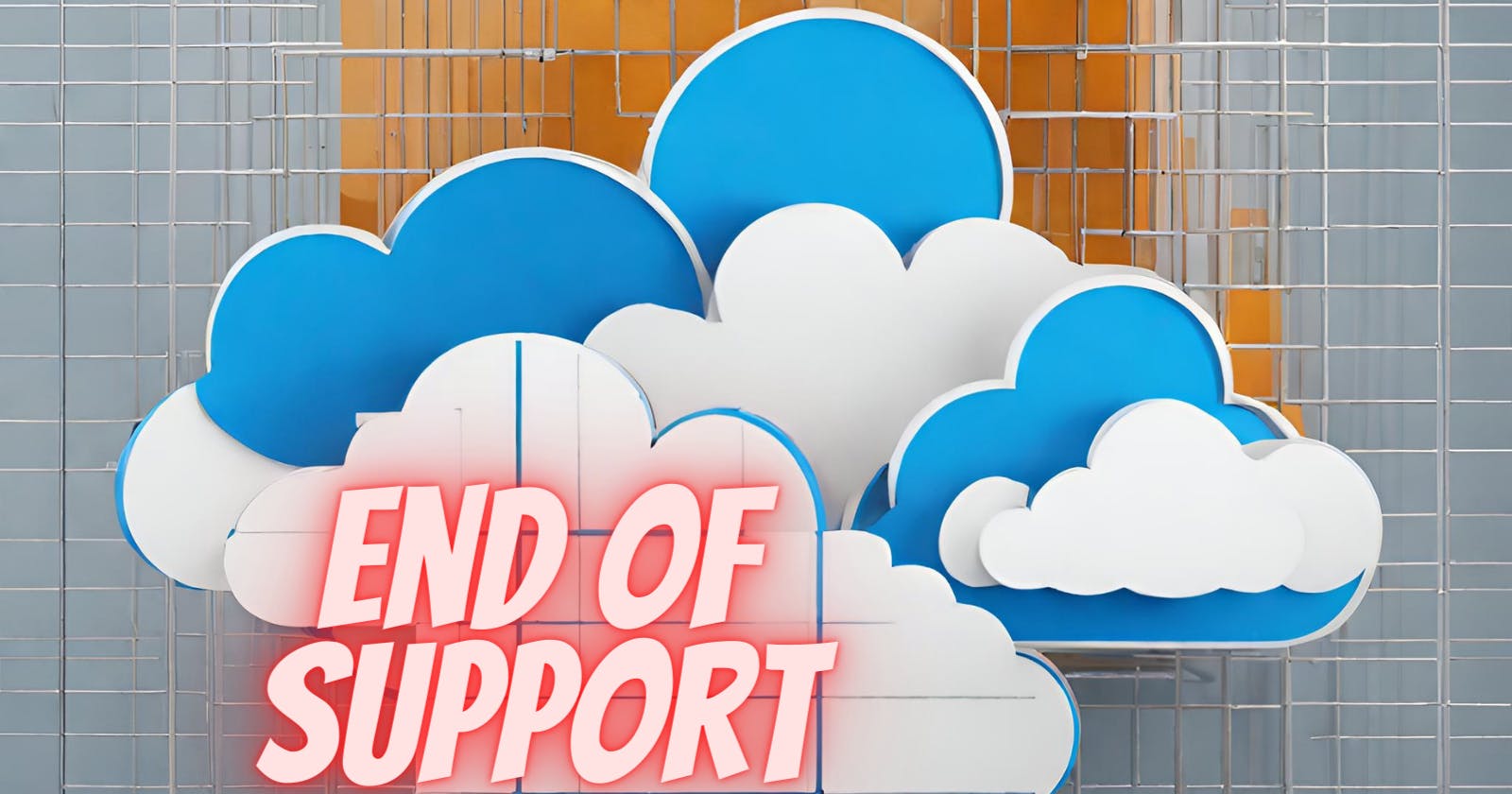Date for your calendars
On the 31st of October 2024, Azure services using TLS 1.1 or 1.0 will end support. This will result in potential risk when requiring support with services still on this version.
Recommendation
Microsoft recommends upgrading your TLS versions on Azure services to 1.2 or later.
How to tell if my resource uses anything below TLS 1.2
I haven't found a fast way yet if you only use the portal to configure Azure services. You will have to go into each service to identify the version.
Storage Accounts
Select a Storage Account resource
Select Configuration from the side menu
Locate Minimum TLS version
Web App
Select a Web App resource
Select Configuration from the side menu
Select General settings from one of the tabs on the page
Locate Minimum Inbound TLS Version
SQL Managed Instance
Select a SQL Managed Instance resource
Select Networking from the side menu
Locate Minimum TLS version
Azure Database for PostgreSQL
Select an Azure Database for PostgreSQL resource
Select Connection security from the side menu
Locate Minimum TLS version
Azure Cosmos DB Account
Select an Azure Cosmos DB account resource
Select Networking from the side menu
Select Connectivity from one of the tabs on the page
Locate Minimum Transport Layer Security Protocol
Function App
Select a Function App resource
Select Configuration from the side menu
Select General settings from one of the tabs on the page
Locate Minimum Inbound TLS Version
Considerations
Before changing to TLS 1.2 or above:
Check connectivity support for anything utilising the resource
Test on an environment to make sure there is no impact on change
The change could impact legacy software, so check the compatibility
Check any configurations where TLS may be specified