Get hands-on with Azure DevOps for Free!
For those looking at DevOps tooling for personal or business reasons
Azure DevOps is one of many DevOps platforms used by organisations for its features rich tools. Like most of these platforms, Azure DevOps provides a free tier with access to a majority of features, with monthly caps on some services. If you make some of these projects Open Source (public) you will be provided with extra resources, increasing your monthly cap.
Who is the free tier targeted at
Microsoft is aiming its free tier at many target audiences. I would say:
- Organisations looking for a DevOps platform
- Organisations looking at moving to an alternative platform
- Individuals new to DevOps tools and processes and want to learn
- Individuals already using alternative platforms but wants the hands-on experience to add to their resume
- Open-Source teams/projects
Where do I get Azure DevOps for free?
Visit the Azure DevOps service site and the information is available on the pricing page. The information includes what's included on the free tier, the resource caps, and the options available if you move from the free tier to a license package. Here you can select Start free to register a new or existing Microsoft account.

What’s the difference between Azure DevOps Services and Azure DevOps Server
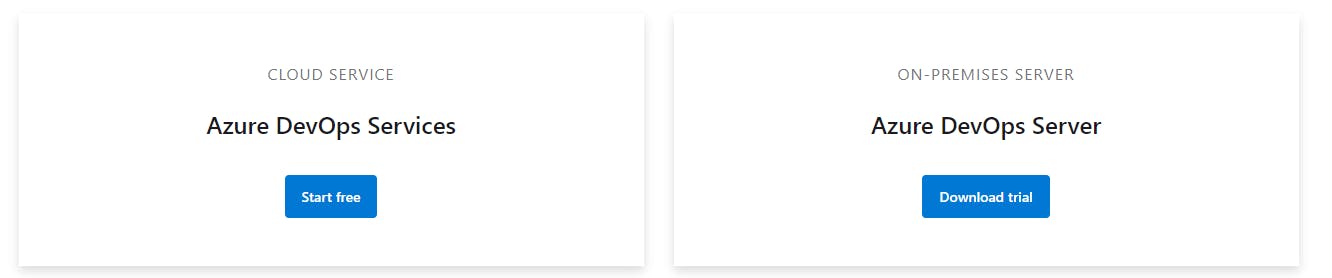
Microsoft provides two versions of Azure DevOps, the first is their Cloud (SaaS) service which provides many tiers. The other is their self-hosted solution which requires the customer/user to deploy a Windows Server to install the software. This solution is costly and only provides a trial download (I would recommend sticking with the Cloud service if you are an individual who is learning the tool).
What can I learn from using the free tier of Azure DevOps

The free tier provides access to most of the features you would access on a paid tier. Below is a list of the features and what you can do with them:
Azure Pipelines - Create and run pipelines, allowing you to learn and build CI/CD. There is a limited amount of time allocated to run jobs per month but this is usually enough for those learning/developing the product.
Azure Boards - Create work items, implement tracking and processes. This feature helps with project planning and issue tracking, allowing you to improve/develop these skills.
Azure Repos - Create and manage repositories. Connect to them using Git and start developing your skills both as a developer.
Azure Artifacts - Learn how to create artifacts and a package library.
Now with this information, you can start skilling up and grow your knowledge on the platform without spending any money.

